Working with Metadata-based Questionnaires¶
Metadata-based questionnaires make it considerably easier to find the variables of interest from the perspective of the questionnaire. Each of the generated PDFs reflects a questionnaire. With the help of these documents the user learns which questions have been asked in the respective sample and in which sequence. In addition, the documents make it clear what the question variable is called and which dataset it can be found in. The example shows question 5 from the individual questionnaire of SOEP-Core, which can be found in the data set bhp under the variable name bhp_05.
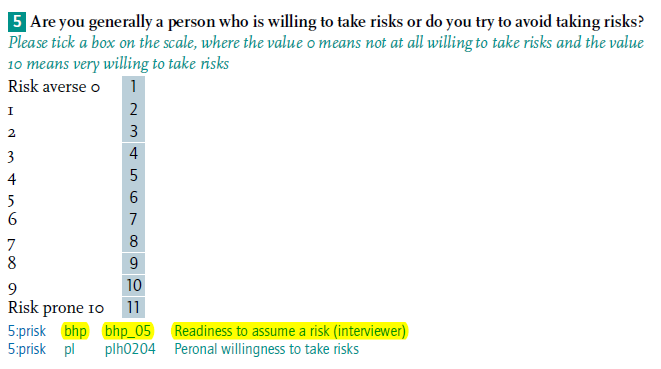
1. Example: Integrated Variable
Let’s say you’re interested in finding out about refugees’ general life satisfaction. Search the questionnaire to find which refugees were surveyed for a second time in 2017. You’ll find what you’re looking for under question Q518. Below the question is the information on the name of the variable and the dataset where it is found.
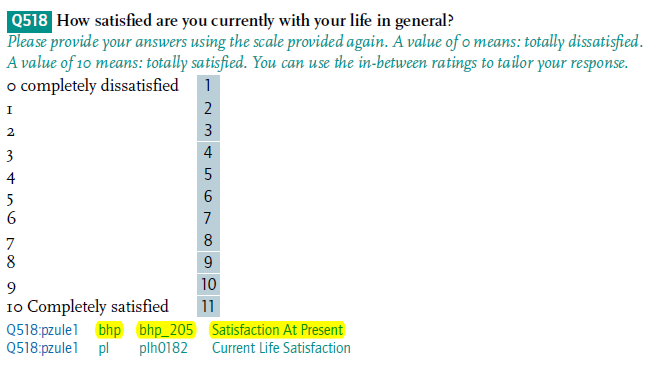
The general satisfaction with life can be found in the dataset bhp under the name bhp_205.
2. Example: Additional Variable
Let’s say you’re interested in finding out about countries or origin. You want to know specifically how connected respondents feel to their country of origin. You’ll find the question in the questionniare given to refugees participating in the survey for the second time or more under question number Q480.
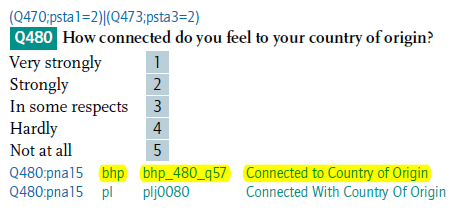
The information on the question is stored in the data file bhp under the name bhp_480_q57. The name indicates that the question is not in the samples A-M2 because it has the suffix _q57. This does not preclude the question from being further down the integration hierarchy in questionnaires.
Last change: Sep 01, 2025